Word cloud generator in R : One killer function to do everything you need
As you may know, a word cloud (or tag cloud) is a text mining method to find the most frequently used words in a text. The procedure to generate a word cloud using R software has been described in my previous post available here : Text mining and word cloud fundamentals in R : 5 simple steps you should know.
The goal of this tutorial is to provide a simple word cloud generator function in R programming language. This function can be used to create a word cloud from different sources including :
- an R object containing plain text
- a txt file containing plain text. It works with local and online hosted txt files
- A URL of a web page
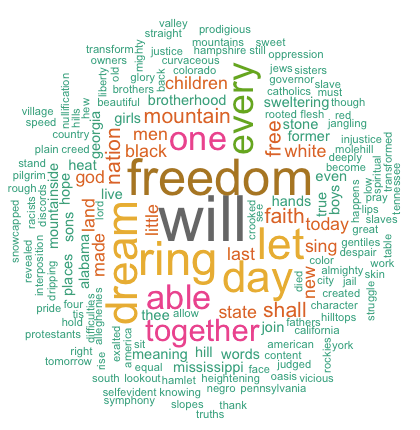
Creating word clouds requires at least five main text-mining steps (described in my previous post). All theses steps can be performed with one line R code using rquery.wordcloud() function described in the next section.
R tag cloud generator function : rquery.wordcloud
The source code of the function is provided at the end of this page.
Usage
The format of rquery.wordcloud() function is shown below :
rquery.wordcloud(x, type=c("text", "url", "file"),
lang="english", excludeWords = NULL,
textStemming = FALSE, colorPalette="Dark2",
max.words=200)- x : character string (plain text, web URL, txt file path)
- type : specify whether x is a plain text, a web page URL or a .txt file path
- lang : the language of the text. This is important to be specified in order to remove the common stopwords (like ‘the’, ‘we’, ‘is’, ‘are’) from the text before further analysis. Supported languages are danish, dutch, english, finnish, french, german, hungarian, italian, norwegian, portuguese, russian, spanish and swedish.
- excludeWords : a vector containing your own stopwords to be eliminated from the text. e.g : c(“word1”, “word2”)
- textStemming : reduces words to their root form. Default value is FALSE. A stemming process reduces the words “moving” and “movement” to the root word, “move”.
- colorPalette : Possible values are :
- a name of color palette taken from RColorBrewer package (e.g.: colorPalette = “Dark2”)
- color name (e.g. : colorPalette = “red”)
- a color code (e.g. : colorPalette = “#FF1245”)
- min.freq : words with frequency below min.freq will not be plotted
- max.words : maximum number of words to be plotted. least frequent terms dropped
Required R packages
The following packages are required for the rquery.wordcloud() function :
- tm for text mining
- SnowballC for text stemming
- wordcloud for generating word cloud images
- RCurl and XML packages to download and parse web pages
- RColorBrewer for color palettes
Install these packages, before using the function rquery.wordcloud, as follow :
install.packages(c("tm", "SnowballC", "wordcloud", "RColorBrewer", "RCurl", "XML")Create a word cloud from a plain text file
Plain text file can be easily created using your favorite text editor (e.g : Word). “I have a dream speech” (from Martin Luther King) is processed in the following example but you can use any text you want :
- Copy and paste your text in a plain text file
- Save the file (e.g : ml.txt)
Generate the word cloud using the R code below :
source('https://www.sthda.com/upload/rquery_wordcloud.r')
filePath <- "https://www.sthda.com/sthda/RDoc/example-files/martin-luther-king-i-have-a-dream-speech.txt"
res<-rquery.wordcloud(filePath, type ="file", lang = "english")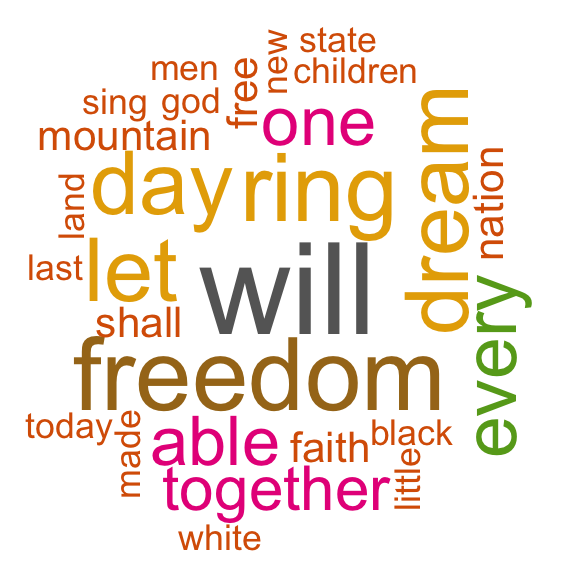
Change the arguments max.words and min.freq to plot more words :
- max.words : maximum number of words to be plotted.
- min.freq : words with frequency below min.freq will not be plotted
res<-rquery.wordcloud(filePath, type ="file", lang = "english",
min.freq = 1, max.words = 200)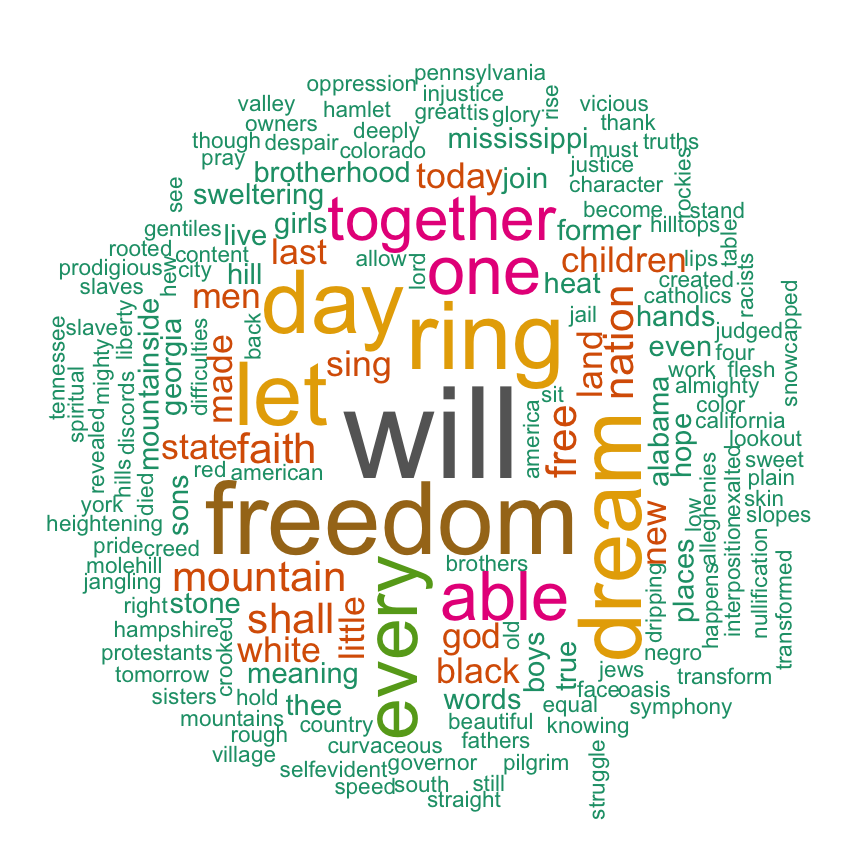
The above image clearly shows that “Will”, “freedom”, “dream”, “day” and “together” are the five most frequent words in Martin Luther King “I have a dream speech”.
Change the color of the word cloud
The color of the word cloud can be changed using the argument colorPalette.
Allowed values for colorPalete :
- a color name (e.g.: colorPalette = “blue”)
- a color code (e.g.: colorPalette = “#FF1425”)
- a name of a color palette taken from RColorBrewer package (e.g.: colorPalette = “Dark2”)
The color palettes associated to RColorBrewer package are shown below :

Color palette can be changed as follow :
# Reds color palette
res<-rquery.wordcloud(filePath, type ="file", lang = "english",
colorPalette = "Reds")
# RdBu color palette
res<-rquery.wordcloud(filePath, type ="file", lang = "english",
colorPalette = "RdBu")
# use unique color
res<-rquery.wordcloud(filePath, type ="file", lang = "english",
colorPalette = "black")
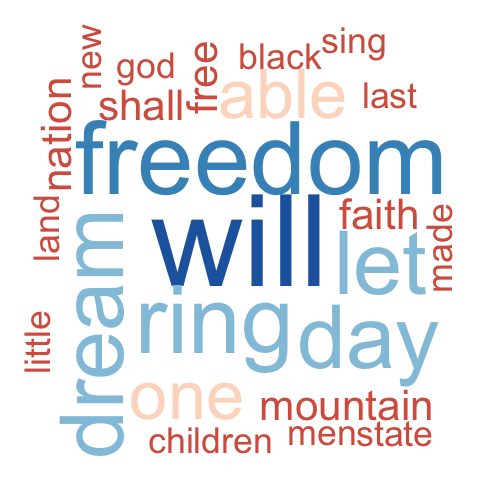
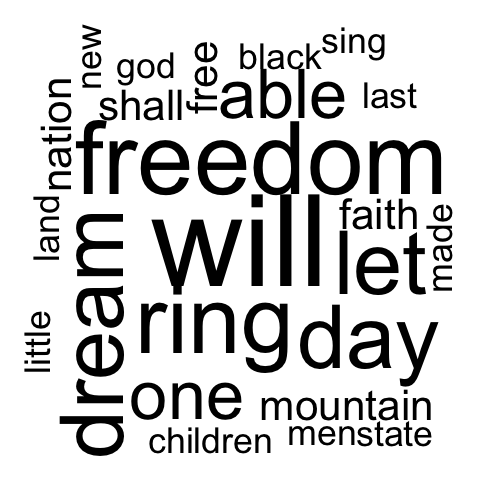
Operations on the result of rquery.wordcloud() function
As mentioned above, the result of rquery.wordcloud() is a list containing two objects :
- tdm : term-document matrix
- freqTable : frequency table
tdm <- res$tdm
freqTable <- res$freqTableFrequency table of words
The frequency of the first top10 words can be displayed and plotted as follow :
# Show the top10 words and their frequency
head(freqTable, 10) word freq
will will 17
freedom freedom 13
ring ring 12
day day 11
dream dream 11
let let 11
every every 9
able able 8
one one 8
together together 7# Bar plot of the frequency for the top10
barplot(freqTable[1:10,]$freq, las = 2,
names.arg = freqTable[1:10,]$word,
col ="lightblue", main ="Most frequent words",
ylab = "Word frequencies")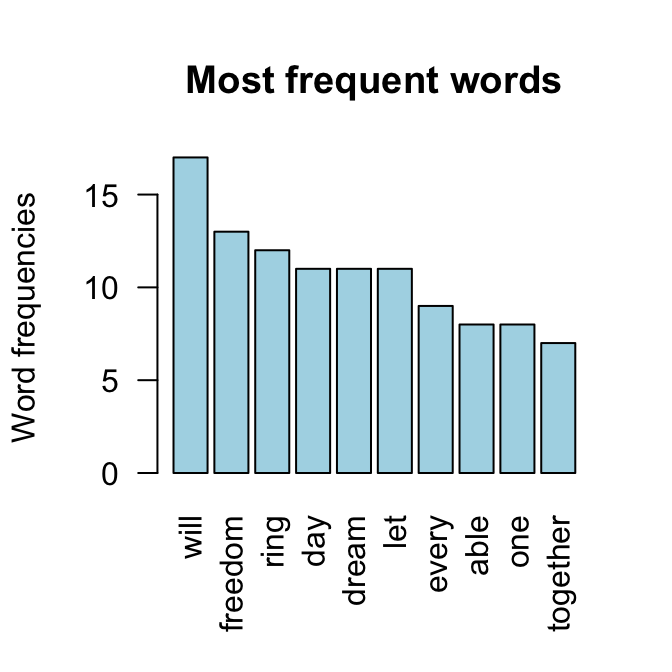
Operations on term-document matrix
You can explore the frequent terms and their associations. In the following example, we want to identify words that occur at least four times :
findFreqTerms(tdm, lowfreq = 4) [1] "able" "day" "dream" "every" "faith" "free" "freedom" "let" "mountain" "nation"
[11] "one" "ring" "shall" "together" "will" You could also analyze the correlation (or association) between frequent terms. The R code below identifies which words are associated with “freedom” in I have a dream speech :
findAssocs(tdm, terms = "freedom", corlimit = 0.3) freedom
let 0.89
ring 0.86
mississippi 0.34
mountainside 0.34
stone 0.34
every 0.32
mountain 0.32
state 0.32Create a word cloud of a web page
In this section we’ll make a tag cloud of the following web page :
https://www.sthda.com/english/wiki/create-and-format-powerpoint-documents-from-r-software
url = "https://www.sthda.com/english/wiki/create-and-format-powerpoint-documents-from-r-software"
rquery.wordcloud(x=url, type="url")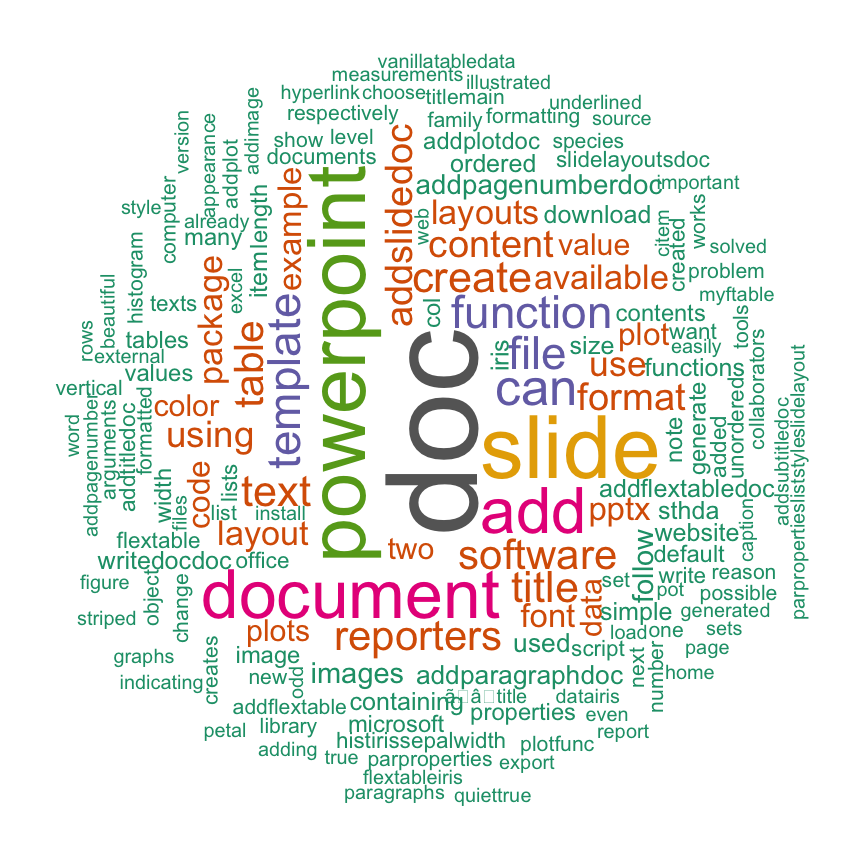
The above word cloud shows that “powerpoint”, “doc”, “slide”, “reporters” are among the most important words on the analyzed web page. This confirms the fact that the article is about creating PowerPoint document using ReporteRs package in R
R code of rquery.wordcloud function
#++++++++++++++++++++++++++++++++++
# rquery.wordcloud() : Word cloud generator
# - https://www.sthda.com
#+++++++++++++++++++++++++++++++++++
# x : character string (plain text, web url, txt file path)
# type : specify whether x is a plain text, a web page url or a file path
# lang : the language of the text
# excludeWords : a vector of words to exclude from the text
# textStemming : reduces words to their root form
# colorPalette : the name of color palette taken from RColorBrewer package,
# or a color name, or a color code
# min.freq : words with frequency below min.freq will not be plotted
# max.words : Maximum number of words to be plotted. least frequent terms dropped
# value returned by the function : a list(tdm, freqTable)
rquery.wordcloud <- function(x, type=c("text", "url", "file"),
lang="english", excludeWords=NULL,
textStemming=FALSE, colorPalette="Dark2",
min.freq=3, max.words=200)
{
library("tm")
library("SnowballC")
library("wordcloud")
library("RColorBrewer")
if(type[1]=="file") text <- readLines(x)
else if(type[1]=="url") text <- html_to_text(x)
else if(type[1]=="text") text <- x
# Load the text as a corpus
docs <- Corpus(VectorSource(text))
# Convert the text to lower case
docs <- tm_map(docs, content_transformer(tolower))
# Remove numbers
docs <- tm_map(docs, removeNumbers)
# Remove stopwords for the language
docs <- tm_map(docs, removeWords, stopwords(lang))
# Remove punctuations
docs <- tm_map(docs, removePunctuation)
# Eliminate extra white spaces
docs <- tm_map(docs, stripWhitespace)
# Remove your own stopwords
if(!is.null(excludeWords))
docs <- tm_map(docs, removeWords, excludeWords)
# Text stemming
if(textStemming) docs <- tm_map(docs, stemDocument)
# Create term-document matrix
tdm <- TermDocumentMatrix(docs)
m <- as.matrix(tdm)
v <- sort(rowSums(m),decreasing=TRUE)
d <- data.frame(word = names(v),freq=v)
# check the color palette name
if(!colorPalette %in% rownames(brewer.pal.info)) colors = colorPalette
else colors = brewer.pal(8, colorPalette)
# Plot the word cloud
set.seed(1234)
wordcloud(d$word,d$freq, min.freq=min.freq, max.words=max.words,
random.order=FALSE, rot.per=0.35,
use.r.layout=FALSE, colors=colors)
invisible(list(tdm=tdm, freqTable = d))
}
#++++++++++++++++++++++
# Helper function
#++++++++++++++++++++++
# Download and parse webpage
html_to_text<-function(url){
library(RCurl)
library(XML)
# download html
html.doc <- getURL(url)
#convert to plain text
doc = htmlParse(html.doc, asText=TRUE)
# "//text()" returns all text outside of HTML tags.
# We also don’t want text such as style and script codes
text <- xpathSApply(doc, "//text()[not(ancestor::script)][not(ancestor::style)][not(ancestor::noscript)][not(ancestor::form)]", xmlValue)
# Format text vector into one character string
return(paste(text, collapse = " "))
}Infos
This analysis has been performed using R (ver. 3.1.0).
Show me some love with the like buttons below... Thank you and please don't forget to share and comment below!!
Montrez-moi un peu d'amour avec les like ci-dessous ... Merci et n'oubliez pas, s'il vous plaît, de partager et de commenter ci-dessous!
Recommended for You!
Recommended for you
This section contains the best data science and self-development resources to help you on your path.
Books - Data Science
Our Books
- Practical Guide to Cluster Analysis in R by A. Kassambara (Datanovia)
- Practical Guide To Principal Component Methods in R by A. Kassambara (Datanovia)
- Machine Learning Essentials: Practical Guide in R by A. Kassambara (Datanovia)
- R Graphics Essentials for Great Data Visualization by A. Kassambara (Datanovia)
- GGPlot2 Essentials for Great Data Visualization in R by A. Kassambara (Datanovia)
- Network Analysis and Visualization in R by A. Kassambara (Datanovia)
- Practical Statistics in R for Comparing Groups: Numerical Variables by A. Kassambara (Datanovia)
- Inter-Rater Reliability Essentials: Practical Guide in R by A. Kassambara (Datanovia)
Others
- R for Data Science: Import, Tidy, Transform, Visualize, and Model Data by Hadley Wickham & Garrett Grolemund
- Hands-On Machine Learning with Scikit-Learn, Keras, and TensorFlow: Concepts, Tools, and Techniques to Build Intelligent Systems by Aurelien Géron
- Practical Statistics for Data Scientists: 50 Essential Concepts by Peter Bruce & Andrew Bruce
- Hands-On Programming with R: Write Your Own Functions And Simulations by Garrett Grolemund & Hadley Wickham
- An Introduction to Statistical Learning: with Applications in R by Gareth James et al.
- Deep Learning with R by François Chollet & J.J. Allaire
- Deep Learning with Python by François Chollet
Click to follow us on Facebook :
Comment this article by clicking on "Discussion" button (top-right position of this page)







