GGally R package: Extension to ggplot2 for correlation matrix and survival plots - R software and data visualization
GGally extends ggplot2 by providing several functions including:
- ggcor(): for pairwise correlation matrix plot
- ggpairs(): for scatterplot plot matrix
- ggsurv(): for survival plot
Installation
GGally can be installed from GitHub or CRAN:
# Github
if(!require(devtools)) install.packages("devtools")
devtools::install_github("ggobi/ggally")# CRAN
install.packages("GGally")Loading GGally package
library("GGally")ggcorr(): Plot a correlation matrix
The function ggcorr() draws a correlation matrix plot using ggplot2.
The simplified format is:
ggcorr(data, palette = "RdYlGn", name = "rho",
label = FALSE, label_color = "black", ...)- data: a numerical (continuous) data matrix
- palette: a ColorBrewer palette to be used for correlation coefficients. Default value is “RdYlGn”.
- name: a character string used for legend title.
- label: logical value. If TRUE, the correlation coefficients are displayed on the plot.
- label_color: color to be used for the correlation coefficient
The function ggcorr() can be used as follow:
# Prepare some data
df <- mtcars[, c(1,3,4,5,6,7)]
# Correlation plot
ggcorr(df, palette = "RdBu", label = TRUE)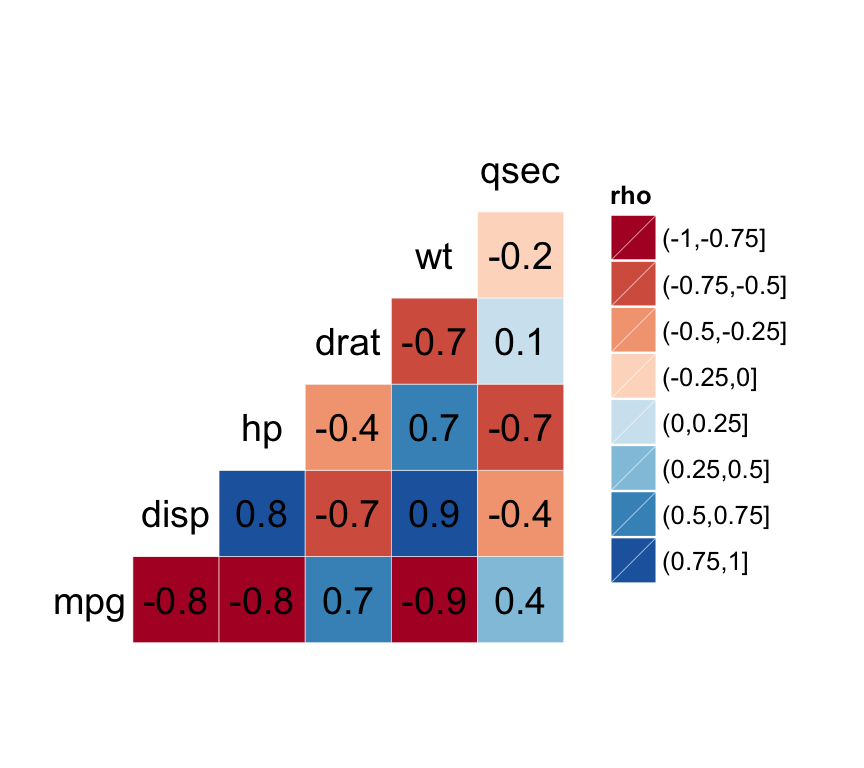
Read also: ggplot2 correlation matrix heatmap
ggpairs(): ggplot2 matrix of plots
The function ggpairs() produces a matrix of scatter plots for visualizing the correlation between variables.
The simplified format is:
ggpairs(data, columns = 1:ncol(data), title = "",
axisLabels = "show", columnLabels = colnames(data[, columns]))- data: data set. Can have both numerical and categorical data.
- columns: columns to be used for the plots. Default is all columns.
- title: title for the graph
- axisLabels: Allowed values are either “show” to display axisLabels, “internal” for labels in the diagonal plots, or “none” for no axis labels
- columnLabels: label names to be displayed. Defaults to names of columns being used.
ggpairs(df)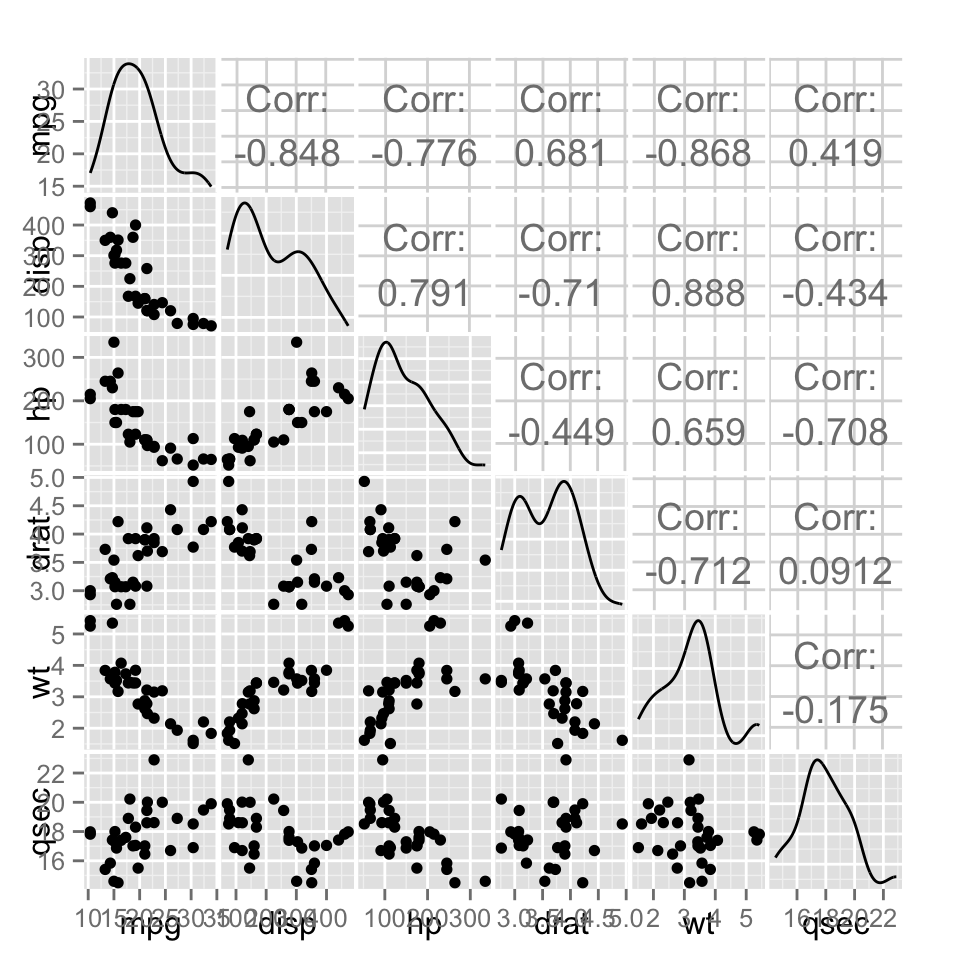
ggsurv(): Plot survival curve using ggplot2
The function ggsurv() can be used to produces Kaplan-Meier plots using ggplot2 .
The simplified format is:
ggsurv(s, surv.col = "gg.def", plot.cens = TRUE, cens.col = "red",
xlab = "Time", ylab = "Survival", main = "")- s: an object of class survfit
- surv.col: color of the survival estimate. The default value is black for one stratum; default ggplot2 colors for multiple strata. It can be also a vector containing the color names for each stratum.
- plot.cens: logical value. If TRUE, marks the censored observations.
- cens.col: color of the points that mark censored observations.
- xlab, ylab: label of x-axis and y-axis, respectively
- main: the plot main title
Data
We’ll use lung data from the package survival:
require(survival)
data(lung, package = "survival")
head(lung[, 1:5])## inst time status age sex
## 1 3 306 2 74 1
## 2 3 455 2 68 1
## 3 3 1010 1 56 1
## 4 5 210 2 57 1
## 5 1 883 2 60 1
## 6 12 1022 1 74 1The data above includes:
- time: Survival time in days
- status: censoring status 1 = censored, 2 = dead
- sex: Male = 1; Female = 2
In the next section we’ll plot the survival curves of male and female.
Survival curves
require("survival")
# Fit survival functions
surv <- survfit(Surv(time, status) ~ sex, data = lung)
# Plot survival curves
surv.p <- ggsurv(surv)
surv.p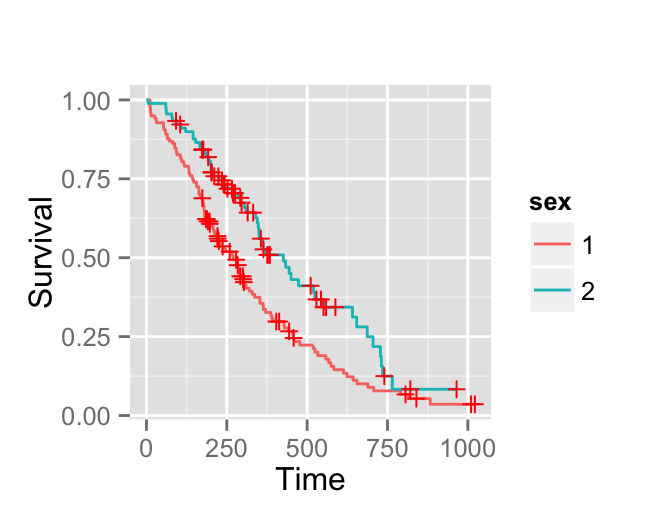
It’s possible to change the legend of the plot as follow:
require(ggplot2)
surv.p + guides(linetype = FALSE) +
scale_colour_discrete(name = 'Sex', breaks = c(1,2),
labels = c('Male', 'Female'))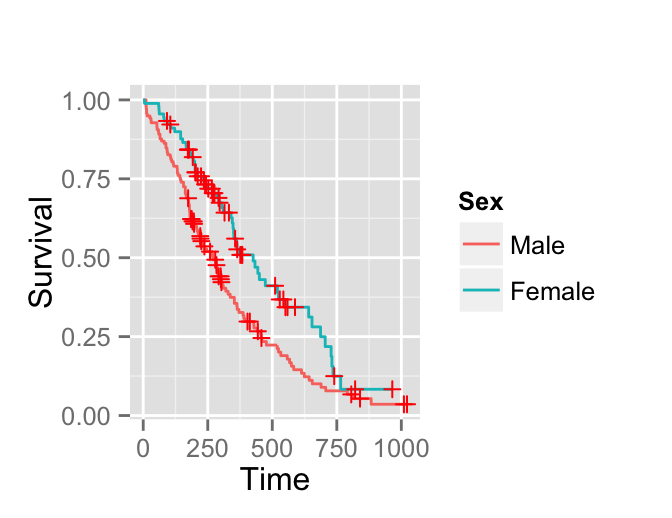
Infos
This analysis has been performed using R software (ver. 3.2.1) and ggplot2 (ver. 1.0.1)
Show me some love with the like buttons below... Thank you and please don't forget to share and comment below!!
Montrez-moi un peu d'amour avec les like ci-dessous ... Merci et n'oubliez pas, s'il vous plaît, de partager et de commenter ci-dessous!
Recommended for You!
Recommended for you
This section contains the best data science and self-development resources to help you on your path.
Books - Data Science
Our Books
- Practical Guide to Cluster Analysis in R by A. Kassambara (Datanovia)
- Practical Guide To Principal Component Methods in R by A. Kassambara (Datanovia)
- Machine Learning Essentials: Practical Guide in R by A. Kassambara (Datanovia)
- R Graphics Essentials for Great Data Visualization by A. Kassambara (Datanovia)
- GGPlot2 Essentials for Great Data Visualization in R by A. Kassambara (Datanovia)
- Network Analysis and Visualization in R by A. Kassambara (Datanovia)
- Practical Statistics in R for Comparing Groups: Numerical Variables by A. Kassambara (Datanovia)
- Inter-Rater Reliability Essentials: Practical Guide in R by A. Kassambara (Datanovia)
Others
- R for Data Science: Import, Tidy, Transform, Visualize, and Model Data by Hadley Wickham & Garrett Grolemund
- Hands-On Machine Learning with Scikit-Learn, Keras, and TensorFlow: Concepts, Tools, and Techniques to Build Intelligent Systems by Aurelien Géron
- Practical Statistics for Data Scientists: 50 Essential Concepts by Peter Bruce & Andrew Bruce
- Hands-On Programming with R: Write Your Own Functions And Simulations by Garrett Grolemund & Hadley Wickham
- An Introduction to Statistical Learning: with Applications in R by Gareth James et al.
- Deep Learning with R by François Chollet & J.J. Allaire
- Deep Learning with Python by François Chollet
Click to follow us on Facebook :
Comment this article by clicking on "Discussion" button (top-right position of this page)







