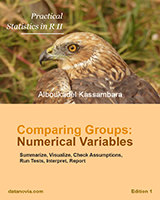MANOVA Test in R: Multivariate Analysis of Variance
What is MANOVA test?
For example, we may conduct an experiment where we give two treatments (A and B) to two groups of mice, and we are interested in the weight and height of mice. In that case, the weight and height of mice are two dependent variables, and our hypothesis is that both together are affected by the difference in treatment. A multivariate analysis of variance could be used to test this hypothesis.

Assumptions of MANOVA
MANOVA can be used in certain conditions:
The dependent variables should be normally distribute within groups. The R function mshapiro.test( )[in the mvnormtest package] can be used to perform the Shapiro-Wilk test for multivariate normality. This is useful in the case of MANOVA, which assumes multivariate normality.
Homogeneity of variances across the range of predictors.
Linearity between all pairs of dependent variables, all pairs of covariates, and all dependent variable-covariate pairs in each cell
Interpretation of MANOVA
If the global multivariate test is significant, we conclude that the corresponding effect (treatment) is significant. In that case, the next question is to determine if the treatment affects only the weight, only the height or both. In other words, we want to identify the specific dependent variables that contributed to the significant global effect.
To answer this question, we can use one-way ANOVA (or univariate ANOVA) to examine separately each dependent variable.
Compute MANOVA in R
Import your data into R
Prepare your data as specified here: [url=/wiki/best-practices-for-preparing-your-data-set-for-r]Best practices for preparing your data set for R[/url]
Save your data in an external .txt tab or .csv files
Import your data into R as follow:
# If .txt tab file, use this
my_data <- read.delim(file.choose())
# Or, if .csv file, use this
my_data <- read.csv(file.choose())Here, we’ll use iris data set:
# Store the data in the variable my_data
my_data <- irisCheck your data
The R code below display a random sample of our data using the function sample_n()[in dplyr package]. First, install dplyr if you don’t have it:
install.packages("dplyr")# Show a random sample
set.seed(1234)
dplyr::sample_n(my_data, 10) Sepal.Length Sepal.Width Petal.Length Petal.Width Species
94 5.0 2.3 3.3 1.0 versicolor
91 5.5 2.6 4.4 1.2 versicolor
93 5.8 2.6 4.0 1.2 versicolor
127 6.2 2.8 4.8 1.8 virginica
150 5.9 3.0 5.1 1.8 virginica
2 4.9 3.0 1.4 0.2 setosa
34 5.5 4.2 1.4 0.2 setosa
96 5.7 3.0 4.2 1.2 versicolor
74 6.1 2.8 4.7 1.2 versicolor
98 6.2 2.9 4.3 1.3 versicolorQuestion: We want to know if there is any significant difference, in sepal and petal length, between the different species.
Compute MANOVA test
The function manova() can be used as follow:
sepl <- iris$Sepal.Length
petl <- iris$Petal.Length
# MANOVA test
res.man <- manova(cbind(Sepal.Length, Petal.Length) ~ Species, data = iris)
summary(res.man) Df Pillai approx F num Df den Df Pr(>F)
Species 2 0.9885 71.829 4 294 < 2.2e-16 ***
Residuals 147
---
Signif. codes: 0 '***' 0.001 '**' 0.01 '*' 0.05 '.' 0.1 ' ' 1# Look to see which differ
summary.aov(res.man) Response Sepal.Length :
Df Sum Sq Mean Sq F value Pr(>F)
Species 2 63.212 31.606 119.26 < 2.2e-16 ***
Residuals 147 38.956 0.265
---
Signif. codes: 0 '***' 0.001 '**' 0.01 '*' 0.05 '.' 0.1 ' ' 1
Response Petal.Length :
Df Sum Sq Mean Sq F value Pr(>F)
Species 2 437.10 218.551 1180.2 < 2.2e-16 ***
Residuals 147 27.22 0.185
---
Signif. codes: 0 '***' 0.001 '**' 0.01 '*' 0.05 '.' 0.1 ' ' 1From the output above, it can be seen that the two variables are highly significantly different among Species.
See also
- Analysis of variance (ANOVA, parametric):
- [url=/wiki/one-way-anova-test-in-r]One-Way ANOVA Test in R[/url]
- [url=/wiki/two-way-anova-test-in-r]Two-Way ANOVA Test in R[/url]
- [url=/wiki/kruskal-wallis-test-in-r]Kruskal-Wallis Test in R (non parametric alternative to one-way ANOVA)[/url]
Infos
This analysis has been performed using R software (ver. 3.2.4).
Show me some love with the like buttons below... Thank you and please don't forget to share and comment below!!
Montrez-moi un peu d'amour avec les like ci-dessous ... Merci et n'oubliez pas, s'il vous plaît, de partager et de commenter ci-dessous!
Recommended for You!
Recommended for you
This section contains the best data science and self-development resources to help you on your path.
Books - Data Science
Our Books
- Practical Guide to Cluster Analysis in R by A. Kassambara (Datanovia)
- Practical Guide To Principal Component Methods in R by A. Kassambara (Datanovia)
- Machine Learning Essentials: Practical Guide in R by A. Kassambara (Datanovia)
- R Graphics Essentials for Great Data Visualization by A. Kassambara (Datanovia)
- GGPlot2 Essentials for Great Data Visualization in R by A. Kassambara (Datanovia)
- Network Analysis and Visualization in R by A. Kassambara (Datanovia)
- Practical Statistics in R for Comparing Groups: Numerical Variables by A. Kassambara (Datanovia)
- Inter-Rater Reliability Essentials: Practical Guide in R by A. Kassambara (Datanovia)
Others
- R for Data Science: Import, Tidy, Transform, Visualize, and Model Data by Hadley Wickham & Garrett Grolemund
- Hands-On Machine Learning with Scikit-Learn, Keras, and TensorFlow: Concepts, Tools, and Techniques to Build Intelligent Systems by Aurelien Géron
- Practical Statistics for Data Scientists: 50 Essential Concepts by Peter Bruce & Andrew Bruce
- Hands-On Programming with R: Write Your Own Functions And Simulations by Garrett Grolemund & Hadley Wickham
- An Introduction to Statistical Learning: with Applications in R by Gareth James et al.
- Deep Learning with R by François Chollet & J.J. Allaire
- Deep Learning with Python by François Chollet
Click to follow us on Facebook :
Comment this article by clicking on "Discussion" button (top-right position of this page)