Box Plots - R Base Graphs
Previously, we described the essentials of R programming and provided quick start guides for importing data into R.
Pleleminary tasks
Launch RStudio as described here: Running RStudio and setting up your working directory
Prepare your data as described here: Best practices for preparing your data and save it in an external .txt tab or .csv files
Import your data into R as described here: Fast reading of data from txt|csv files into R: readr package.
Here, we’ll use the R built-in ToothGrowth data set.
# Print the first 6 rows
head(ToothGrowth, 6)## len supp dose
## 1 4.2 VC 0.5
## 2 11.5 VC 0.5
## 3 7.3 VC 0.5
## 4 5.8 VC 0.5
## 5 6.4 VC 0.5
## 6 10.0 VC 0.5R base box plots: boxplot()
Draw a box plot of teeth length (len):
- Basic box plots
# Box plot of one variable
boxplot(ToothGrowth$len)
# Box plots by groups (dose)
# remove frame
boxplot(len ~ dose, data = ToothGrowth, frame = FALSE)
# Horizontal box plots
boxplot(len ~ dose, data = ToothGrowth, frame = FALSE,
horizontal = TRUE)
# Notched box plots
boxplot(len ~ dose, data = ToothGrowth, frame = FALSE,
notch = TRUE)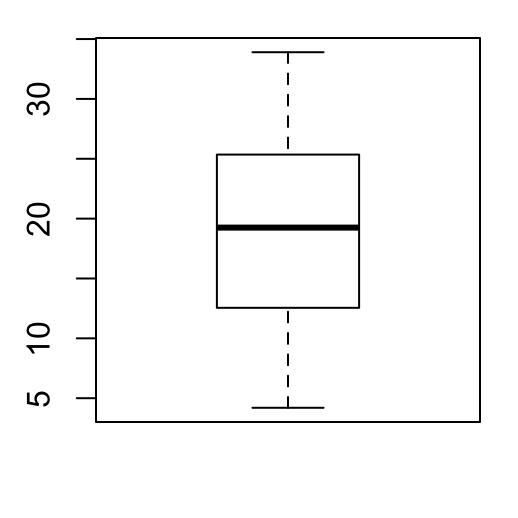
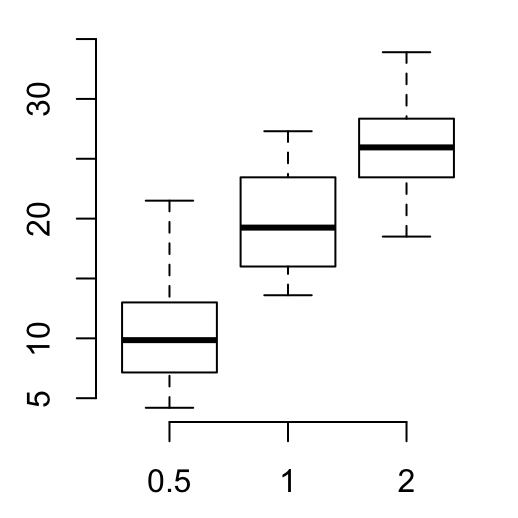
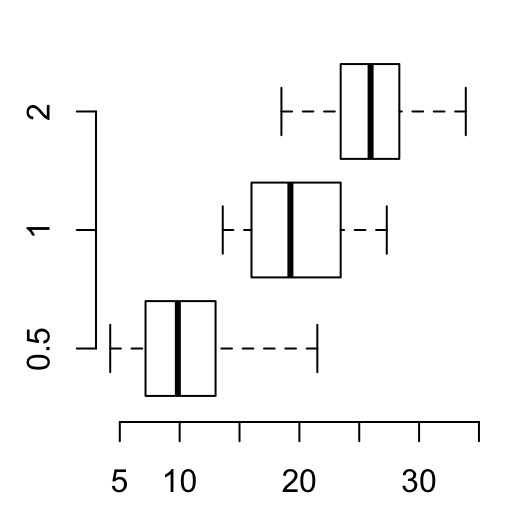
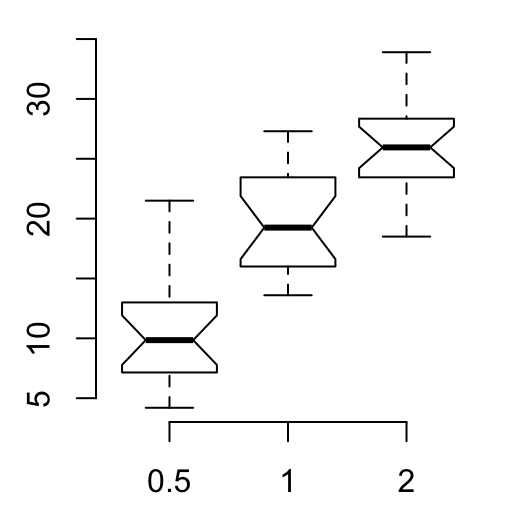
Notch is used to compare groups. In the notched boxplot, if two boxes’ notches do not overlap this is “strong evidence” their medians differ (Chambers et al., 1983, p. 62).
- Change group names
boxplot(len ~ dose, data = ToothGrowth, frame = FALSE,
names = c("D0.5", "D1", "D2"))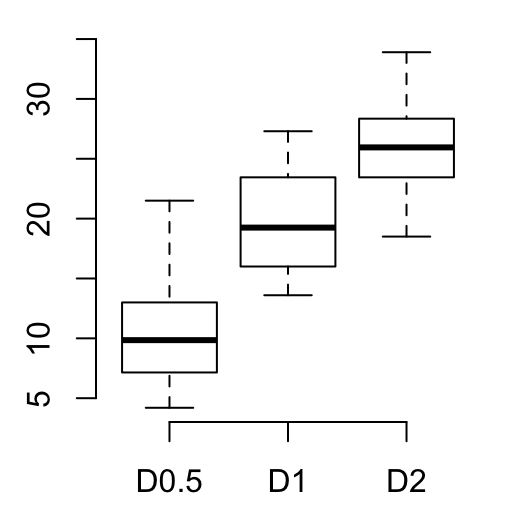
- Change color
# Change the color of border using one single color
boxplot(len ~ dose, data = ToothGrowth, frame = FALSE,
border = "steelblue")
# Change the color of border.
# Use different colors for each group
boxplot(len ~ dose, data = ToothGrowth, frame = FALSE,
border = c("#999999", "#E69F00", "#56B4E9"))
# Change fill color : single color
boxplot(len ~ dose, data = ToothGrowth, frame = FALSE,
col = "steelblue")
# Change fill color: multiple colors
boxplot(len ~ dose, data = ToothGrowth, frame = FALSE,
col = c("#999999", "#E69F00", "#56B4E9"))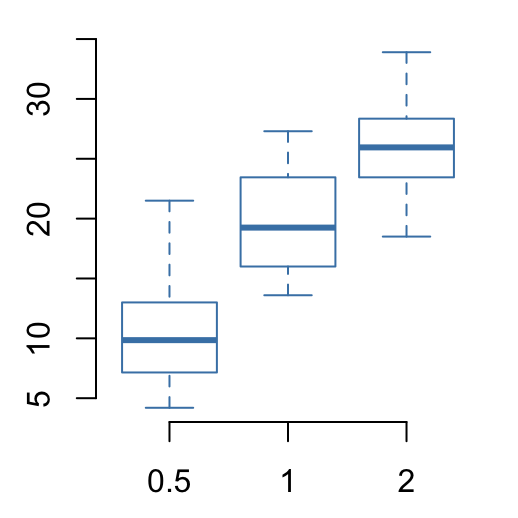
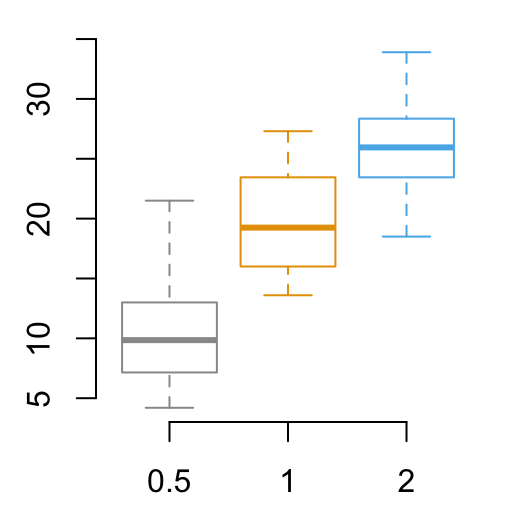
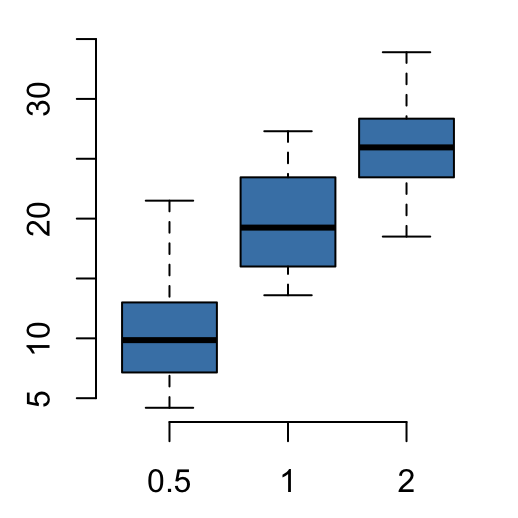

- Box plot with multiple groups
boxplot(len ~ supp*dose, data = ToothGrowth,
col = c("white", "steelblue"), frame = FALSE)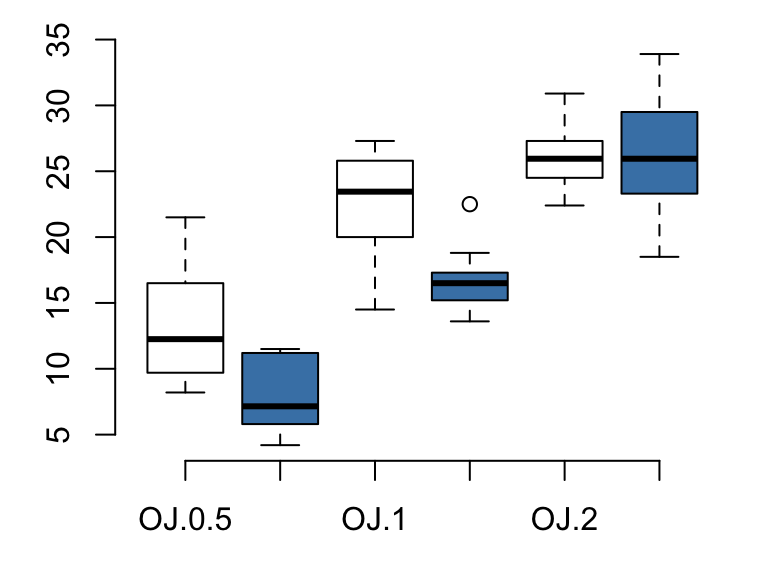
- Change main title and axis labels
# Change axis titles
# Change color (col = "gray") and remove frame
# Create notched box plot
boxplot(len ~ dose, data = ToothGrowth,
main = "Plot of length by dose",
xlab = "Dose (mg)", ylab = "Length",
col = "lightgray", frame = FALSE)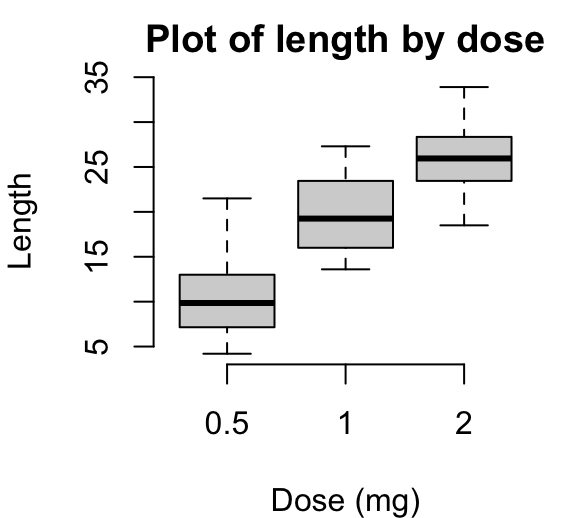
Box plot with the number of observations: gplots::boxplot2()
The function boxplot2()[in gplots package] can be used to create a box plot annotated with the number of observations.
Install gplots:
install.packages("gplots")Use boxplot2() [in gplots]:
library("gplots")
# Box plot with annotation
boxplot2(len ~ dose, data = ToothGrowth,
frame = FALSE)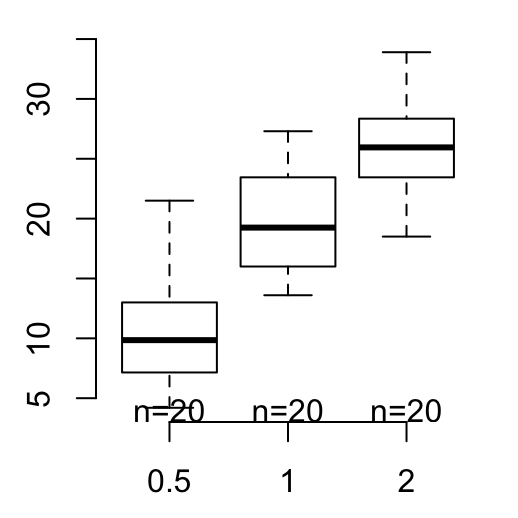
# Put the annotation at the top
boxplot2(len ~ dose, data = ToothGrowth,
frame = FALSE, top = TRUE)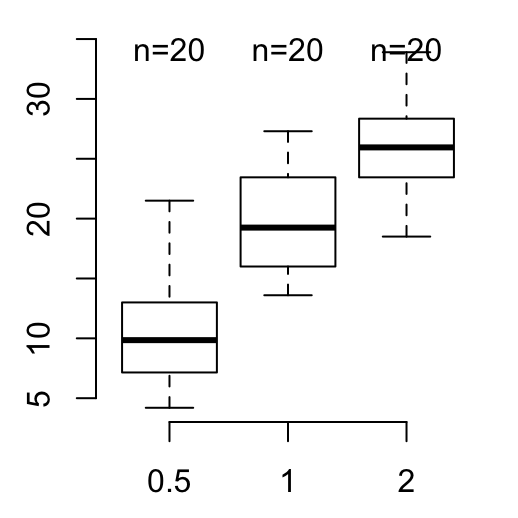
Summary
- Create basic box plots:
boxplot(len ~ dose, data = ToothGrowth, frame = FALSE)- Box plots with number of observations:
gplots::boxplot2(len ~ dose, data = ToothGrowth,
frame = FALSE, top = TRUE)See also
Infos
This analysis has been performed using R statistical software (ver. 3.2.4).
Show me some love with the like buttons below... Thank you and please don't forget to share and comment below!!
Montrez-moi un peu d'amour avec les like ci-dessous ... Merci et n'oubliez pas, s'il vous plaît, de partager et de commenter ci-dessous!
Recommended for You!
Recommended for you
This section contains the best data science and self-development resources to help you on your path.
Books - Data Science
Our Books
- Practical Guide to Cluster Analysis in R by A. Kassambara (Datanovia)
- Practical Guide To Principal Component Methods in R by A. Kassambara (Datanovia)
- Machine Learning Essentials: Practical Guide in R by A. Kassambara (Datanovia)
- R Graphics Essentials for Great Data Visualization by A. Kassambara (Datanovia)
- GGPlot2 Essentials for Great Data Visualization in R by A. Kassambara (Datanovia)
- Network Analysis and Visualization in R by A. Kassambara (Datanovia)
- Practical Statistics in R for Comparing Groups: Numerical Variables by A. Kassambara (Datanovia)
- Inter-Rater Reliability Essentials: Practical Guide in R by A. Kassambara (Datanovia)
Others
- R for Data Science: Import, Tidy, Transform, Visualize, and Model Data by Hadley Wickham & Garrett Grolemund
- Hands-On Machine Learning with Scikit-Learn, Keras, and TensorFlow: Concepts, Tools, and Techniques to Build Intelligent Systems by Aurelien Géron
- Practical Statistics for Data Scientists: 50 Essential Concepts by Peter Bruce & Andrew Bruce
- Hands-On Programming with R: Write Your Own Functions And Simulations by Garrett Grolemund & Hadley Wickham
- An Introduction to Statistical Learning: with Applications in R by Gareth James et al.
- Deep Learning with R by François Chollet & J.J. Allaire
- Deep Learning with Python by François Chollet
Click to follow us on Facebook :
Comment this article by clicking on "Discussion" button (top-right position of this page)







